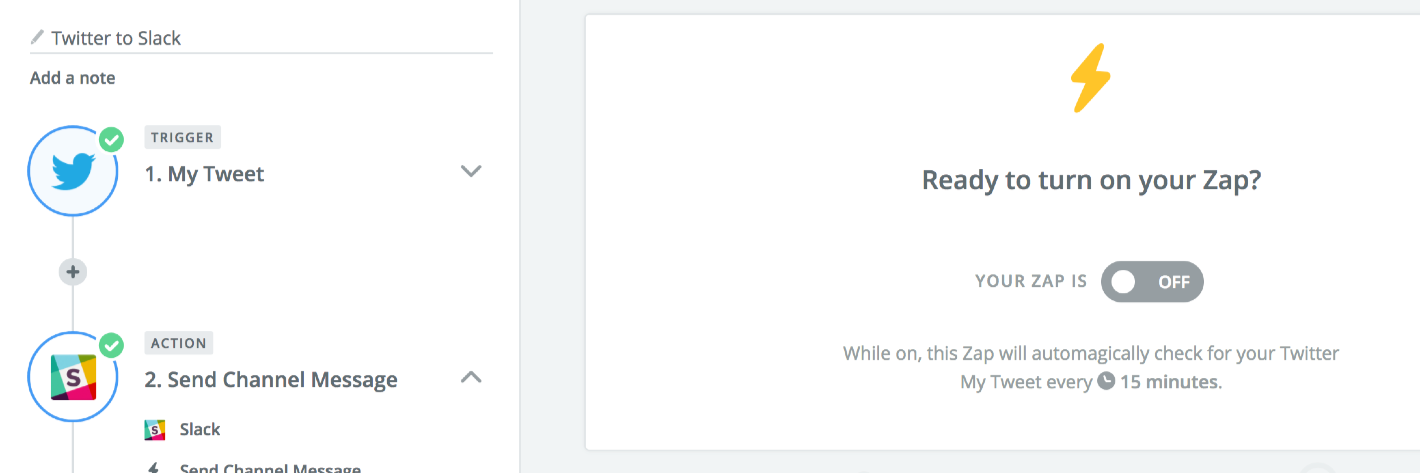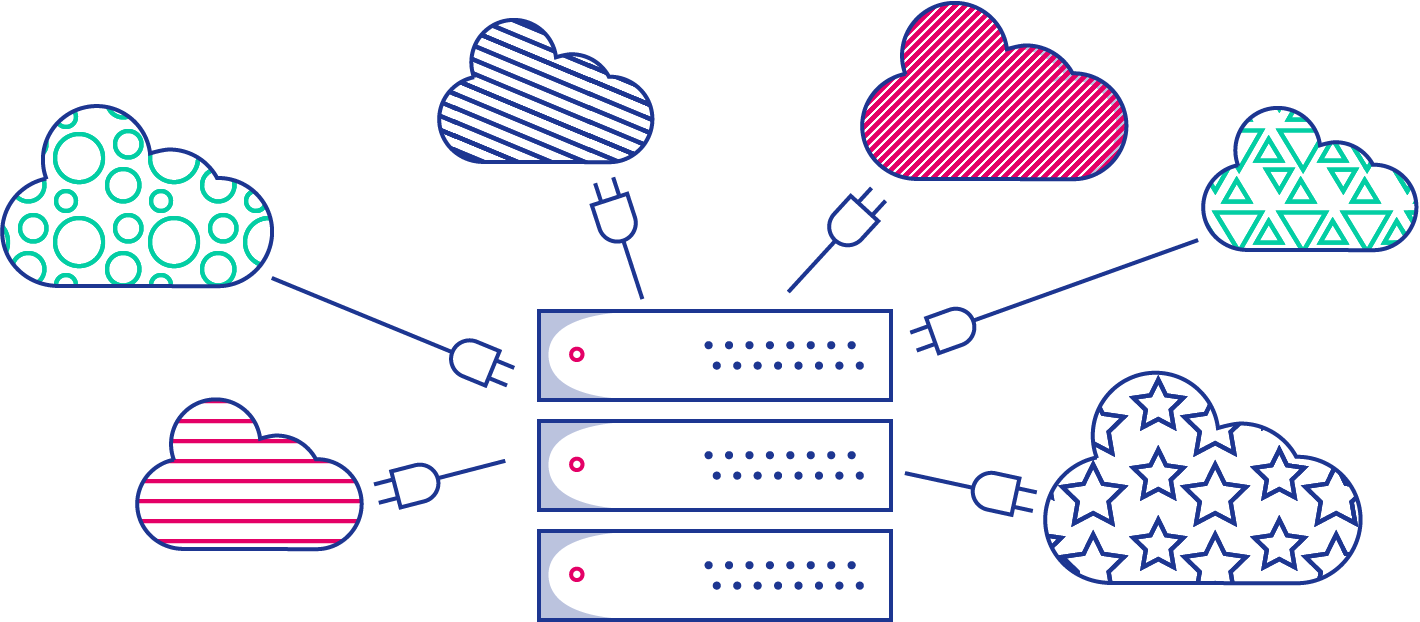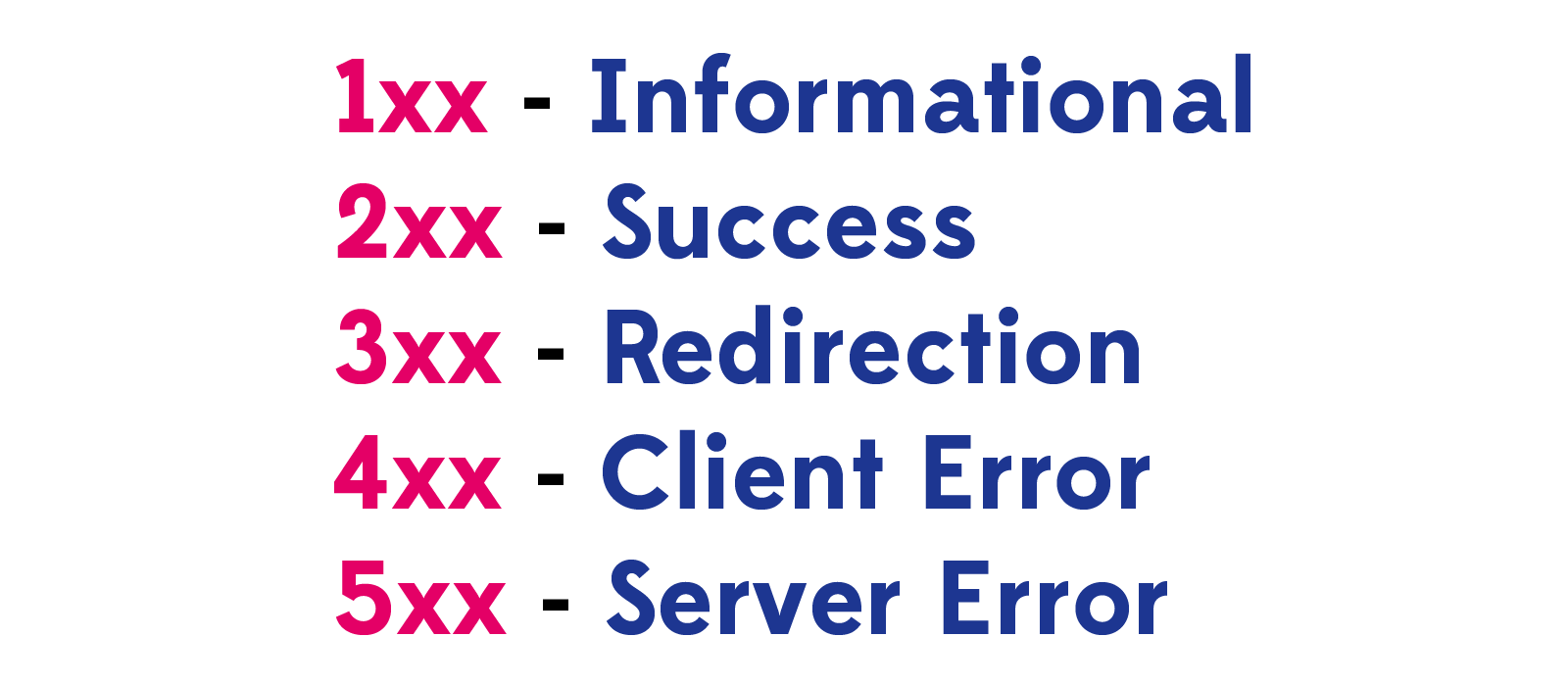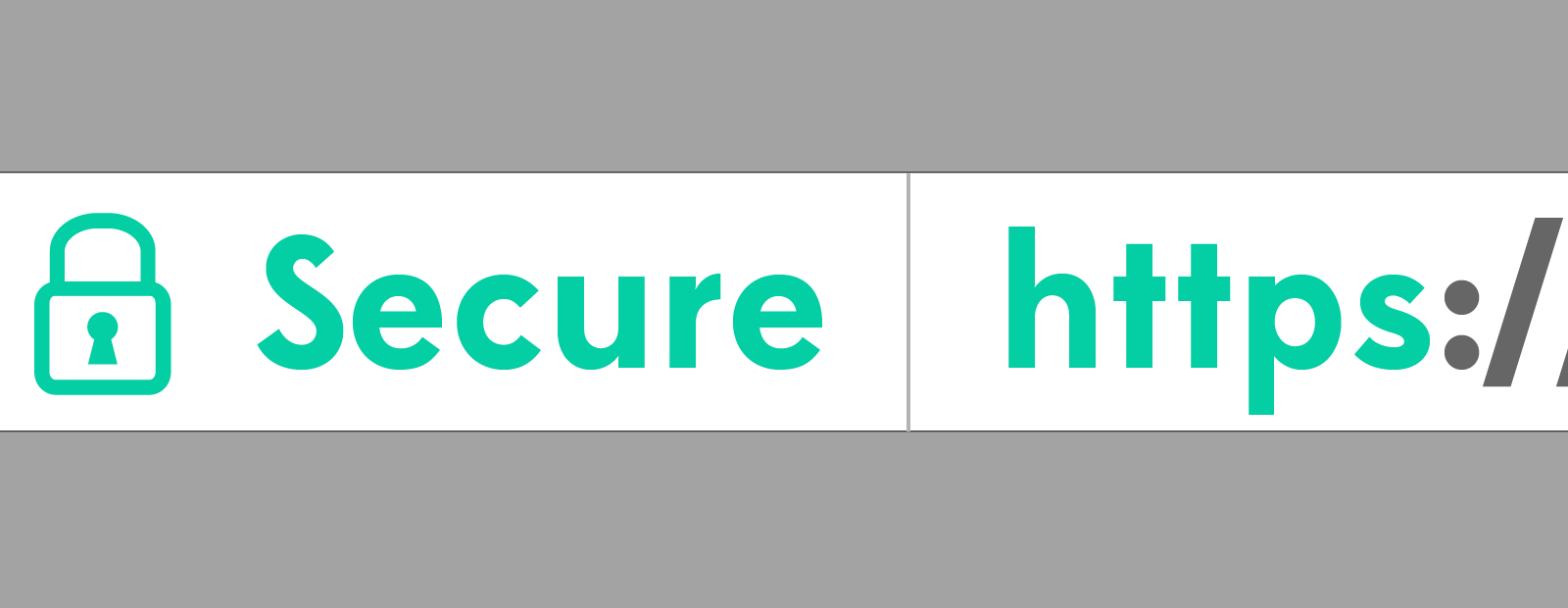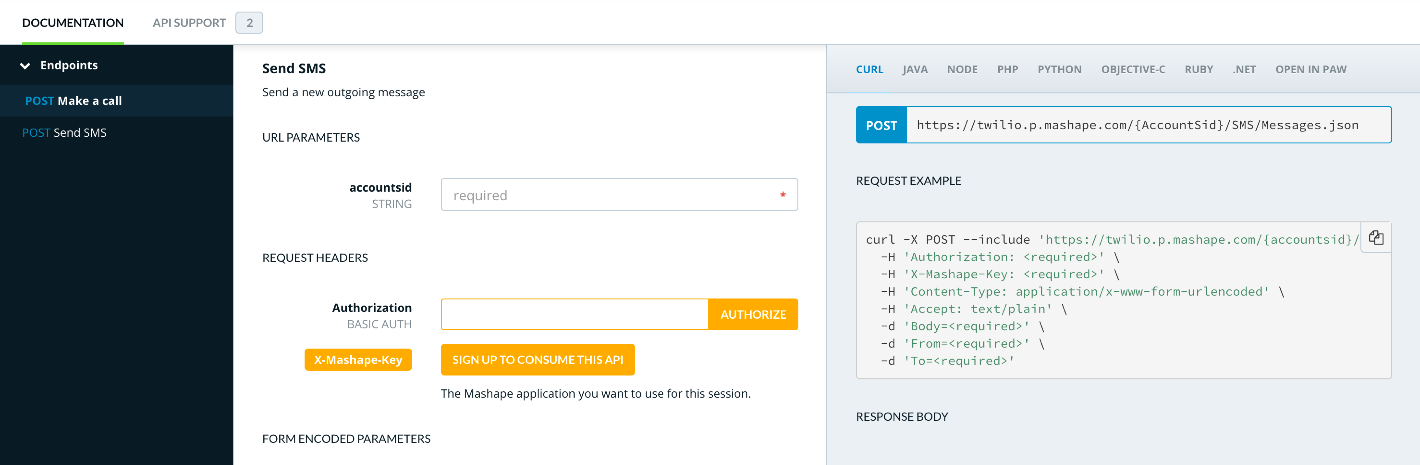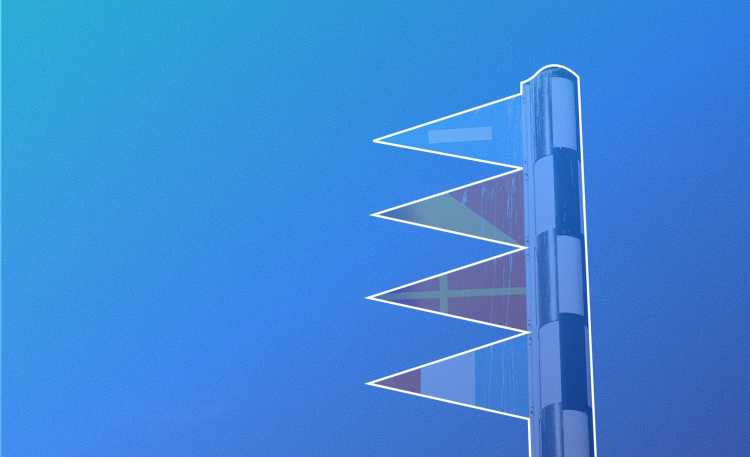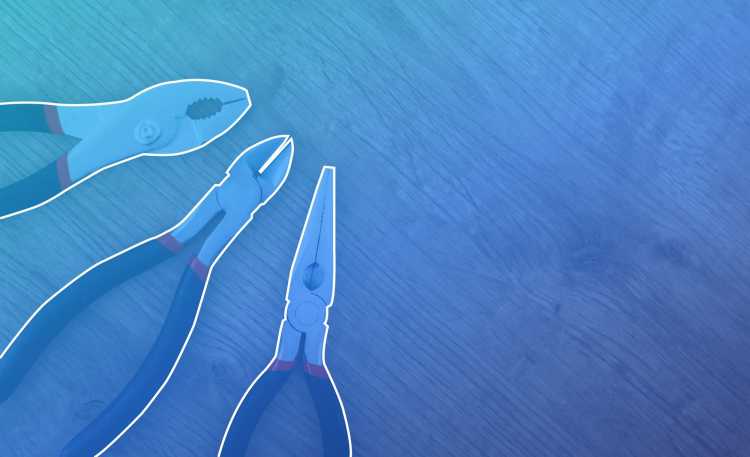The Ultimate Guide to API Design
API design is one of the most important aspects of responsible software development. This is a quick and easily digestible guide to either start from the ground up or for refactoring your existing API into something much more manageable.
Table of contents:
So you need to design an API. Where do you start? Far too often internal services slowly turn into APIs. Hacked together one endpoint at a time. These undocumented spaghetti monsters just pile up technical debt and create enormous knowledge hurdles for new developers to scale over. This article is designed to help you either start with a good footing from scratch or to refactor your existing API into something far more manageable.
The ToC
Task Automators
A small detour, but it's always better to ask the tough questions first. Do you even need an API? This isn't a silly question. Most of the time this will be yes, but those other times you can save A LOT of time by doing less development and look like a superstar.
Welcome to task automators. Some of you may be familiar with IFTTT (If This Then That) but IFTTT is intentionally designed to be consumer facing and is not equipped to handle many of the tasks you'd probably need. [1]
A newer API wrangler with plenty of business integrations is Zapier. Having all your cloud apps work together has never been easier. As of right now, Zapier provides over 750 integrations so almost all your cloud services will play nicely.
Source: Zapier
Not only that but they offer custom webhooks so you can easily trigger anything with a simple HTTP call. Want to create a JIRA ticket when a critical error happens on your server? Easy. Sending an email, slack message or even a text is just a request away. Zapier also offers filters so you can have more flexibility by ensuring tasks are done only when you're sure you want them to be.
Another player in the API integration business you might want to check out is CloudPipes. I've only lightly tested their service but they have many of the same features as Zapier. They certainly have less backing and it shows, but more options are always good to have so feel free to see how they stack up for your use case.
RESTful Architecture
If you've gotten this far, you need an API. There are many types of APIs but for this article, I'll focus on the main one these days - REST APIs.
There are 6 key tenets that go into REST. I'll assume most of you are familiar with client-server (it isn't 1998 anymore) so I'll skip that. The main one to focus on is the concept of statelessness. All the other aspects of REST rely extensively on having a stateless API.
In REST applications, there must not be session state stored on the server side. Instead, it must the [sic] handled entirely by the client.
So, if there's session state on the server, it's not REST.
-- Cássio Molin
Cássio wraps it up quite succinctly. Don't save session state on your APIs.
Why is this?
If we save session state on an API it is no longer considered stateless. Statelessness gives a huge benefit as it allows you to use the full power of the cloud to seamlessly switch from serving requests from Server A and Server B.
Is your application receiving a huge spike in requests?
Spin up a couple more servers and the users will be none the wiser.
Let's say you don't adhere to this. You're saving session data on your API and running it on two machines behind a load balancer. A user's first request goes to Server A, which saves all relevant information about where they are. They're authenticated on that server and maybe even storing other information like their latest requests there. What happens when instead of Server A they're now sent to Server B by your load balancer? Their authentication doesn't work and that machine knows nothing about them. 😓 Sad! Just make your API stateless and your DevOps team will thank you.
Core API Design
Now we plan our API patterns. There are always a few concerns here but taking a little time to make a coherent design will save you and your clients future headaches.
The primary things to consider when designing your API are the HTTP methods, URL path, how you're going to handle adhoc queries as they come up (assume your boss/client will ask for something unexpected, it never fails), and of course, the response structure.
HTTP Methods
Mozilla has a great reference for the definition of each HTTP Method. Some of these will look familiar like GET and POST but others like CONNECT or OPTIONS will be far less familiar to most people.
Try to keep to the standard meaning of each of these when you're designing your API. We've all seen APIs built with only the GET method even when you're creating and updating objects. Frankly, they're idiots. Using the wrong methods on your API makes it less readable and can cause serious problems for your service. Let's make APIs less chaotic by following the standard meaning of the methods.
GET
GET is used when you query or retrieve an object or list of objects. Don't update anything (other than maybe audit logs) when the action is triggered from a GET.
POST
POST is for when you want to create an object.
DELETE
DELETE is obvious. 💀 If you want to restrict access to your API in the future, these would be a great starting point.
PUT & PATCH
PUT and PATCH. These guys are the more controversial of the bunch and often misused. If you have a PUT endpoint it is supposed to "...replace all current representations of the target resource with the request payload." With PUT your client needs to send the entire object they wish to store, which should replace the entire record in the database. But with PATCH you send part of the object and only the fields specified will be saved while unmentioned fields will remain untouched.
URL Path
URL path is the most visible to end users of your API so keeping this to a pretty pattern is a great starting place. One easy way to beautify your URLs is to avoid query parameters whenever possible. Let's see one example of this where we're trying to get the data of User with id 3749.
Bad
GET /search?type=User&id=3749
Good
GET /user/3749 or generally as /user/{id}
CRUD
We've seen an example of how to find a user by ID, but there are many other request types. Create, Read, Update and Delete or CRUD is a common concept with APIs. The example we did above is an example of reading. If we continue out with our user example let's fill out the rest of CRUD access.
Create
Request: POST /user
{
"name": "Alan Turing",
"age": 32
}
Response:
{
"id": 3,
"name": "Alan Turing",
"age": 32
}
With our create request we passed in the body of our object and got back a saved version along with the newly minted ID which we can now use to search.
Read
Request: GET /user/3
NO BODY
Response:
{
"id": 3,
"name": "Alan Turing",
"age": 32
}
This response is fairly simple, giving us back our newly created user.
Update (Partial)
Request: PATCH /user/3
{
"age": 41
}
Response:
{
"id": 3,
"name": "Alan Turing",
"age": 41
}
With our partial update, we used PATCH, so only the age field was updated and the name field was untouched.
Update (Replace)
Request: PUT /user/3
{
"name": "Roy Fielding"
}
Response:
{
"id": 3,
"name": "Roy Fielding"
}
The replacement update totally replaces the user. Since we only sent the name field, the age is no longer present as it wasn't set in the request.
Delete
Request: DELETE /user/3
NO BODY
Response:
{
"id": 3
}
The response of the DELETE method doesn't need to respond with anything, but I've seen the ID passed back as a form of success. However, responding with an empty body is perfectly fine as well.
Listing
With CRUD we've covered basic access to our objects, but this is still not enough for most applications. A common requirement you'll want to support is a filterless search of objects. If we stick with our user example you'll have something like this:
List
Request: GET /user
NO BODY
Response:
{
"data": [{
"id": 1,
"name": "Tim Berners-Lee",
"age": 61
}, {
"id": 2,
"name": "Ada Lovelace",
"age": 36
}, {
"id": 3,
"name": "Roy Fielding"
}]
}
You'll notice we received a list of users in the system but we placed it under a field called data.
Why is this?
For many developers you want to send back as little as possible unless it's required, but with APIs you'll find they have a tendency to have extra requirements over time. Placing the result under a field allows the flexibility to send other information with your result so you're ready for those changes as they come.
What else would you want?
It is typical for certain metadata to be sent along with the request to make it easier on the client. For instance, let's say you want to add the url that was called along with the date and result size.
Response:
{
"url": "https://example.com/user",
"datetime": "2017-02-27T11:43:37+0500",
"data": [...],
"elements": 3
}
So with the data not at the root level we're flexible and happy no matter what is thrown our way.
Pagination
GET /user?size={size}&page={page}
So with our tiny list of 3 users, it's quite manageable but what happens if we have 500 users? What about 12,000? There is a point where loading them all will create massive performance issues. That's where pagination comes in. Paging reduces the strain on your database and also reduces your bandwidth while speeding up the response time. It almost seems like a no-brainer for most situations.
Request: GET /user?size=1&page=2
NO BODY
Response:
{
...
"data": [{
"id": 2,
"name": "Ada Lovelace",
"age": 36
}],
"elements": 1
"page": {
"size": 1,
"page": 2,
"total": 3
}
}
So we asked the API to restrict our results to just 1, and that we would like the 2nd page. We also added paging information along with the request so the client can see what was requested along with the total number of items. We could have returned the number of pages as well, but that is a calculable value based on the page size and the total number of items.
Adhoc Queries
GET /search/findUserByAge?age={age}
We've covered the most common searches you'll need to get your API chugging along. But like we mentioned, there are always extenuating circumstances that will come up. To handle these, we have the /search/ path to hold our adhoc searches. You can come up with your own pattern for the naming of these adhoc queries, but keep it simple (hopefully even self-descriptive) for other developers to understand while still following a pattern.
Request: GET /search/findUserByAge?age=61
NO BODY
Response:
{
...
"data": [{
"id": 1,
"name": "Tim Berners-Lee",
"age": 61
}],
"elements": 1
}
Response Codes
The URL path, query parameters, and body make up the bulk of each HTTP request, but there is a secret weapon hidden in our midst. Headers. There are plenty of standard header fields but the one we care about right now is the status of the response.
When designing an API, you should be returning proper response codes. To meet the bare requirements, you should respond with a Status: 200 OK on successful requests and Status: 500 Internal Server Error if there's a problem processing the request. Sending back a 201 on creation is a bonus.
Most web servers like NGINX will send back relevant 301s when the page has moved and 404s when the path is not found, so you shouldn't worry about those. However, remember to return a 404 when a request is sent to a non-existent ID.
Error Handling
You've got proper response codes, but what happens when something is missing or the data is mangled?
That's where validation and error handling come in. Client side validation is good UX, but server side validation is mandatory. If you don't validate on the server side, developers can either accidentally or maliciously misuse and corrupt your API and the data behind it.
Let's jump back to our examples of users. We now want name to be mandatory, so if I try to create (or update) a user without a name I should get an error back.
Request: POST /user/
{
"age": 23
}
Response:
{
"error": 400,
"message": "User must have a name"
}
For validation errors, the standard status code to use is Status: 400 Bad Request. But along with that header, we also return a JSON body with a useful explanation for debugging the situation. This helps programmers and end users fix their issues with fewer support tickets clogging up your issue management system.
Security
Up to this point, we've been happily creating our API without concern about who has permission to access what. This is where our security comes in. Even the most open APIs would need to restrict deletion privileges or one bad actor could come in and remove all the data.
You should also keep in mind the sensitivity of data. We've been working on the example of users for our API, but typically user data is confidential as it contains personal information like address or maybe even banking credentials. Your users expect and deserve their data to be safeguarded.
SSL Encryption
Everything these days should go behind SSL. While you don’t want to be paranoid, it is far too easy for people to snoop on public networks like Starbucks. Encryption is a simple weapon to keep your customer’s data out of the wrong hands. Having that green lock in the address bar gives your clients a sense of safety with your products as a big bonus.
Let's Encrypt is a free provider of certificates. SSL certificates work easily on every major webserver. Personally, I find the NGINX implementation the simplest to get started with but they work with Apache and all others.
User Roles
Almost every API will need to manage roles. Roles are a way of granting access to parts of your API without doing it per user. Instead, users are granted certain roles and those roles are checked to see if an action can be performed. If the user is not allowed to perform an action or has not provided valid credentials, you should return an error using Status: 401 Unauthorized.
Basic Authentication
Basic auth is your standard fare username and password type authentication. Typically you'll have usernames and hashed passwords stored in a database or you'll connect to another service like LDAP if your company has that.
You need to provide an endpoint for users to authenticate themselves, maybe /auth, and accept the username/password they'd like to use. If it is successful, you should pass back an access token.
To preserve statelessness, you'll want to cache the token server side outside the session with Redis being a popular choice for a token cache.
On the client side, you should save your token somewhere. For browser clients, this would be in a cookie or local storage.
Now that you have your token, make all requests to the API using the header Authorization: Basic . All your protected endpoints should be checking for this and validating incoming tokens against your token cache. If the token is valid but doesn't have access to an action you should respond with Status: 403 Forbidden
Password Encryption
Please don't keep plain text passwords sitting around! 😧 There are libraries in all major languages to handle proper encryption like bcrypt for NodeJS and the default security package for Java. Check to ensure you're using the latest algorithms as these update every couple years to make it harder for hackers to crack.
OAuth2
OAuth2 is another authorization scheme and is easily more highly regarded than basic authentication. It is a huge topic and more complex than basic auth, but the benefits are great.
The primary reason OAuth has so many proponents is how it allows a third party to verify users without anyone in the middle. Your API can use an OAuth provider (such as Facebook or Google) to validate access behind the scenes.
We've all seen the 'Login with Facebook' buttons. What makes them work is OAuth. A user is redirected to Facebook to give consent for a third party to access your Facebook data through Facebook's API. Facebook then redirects you back to that third party along with access tokens they can save to confirm your identity and access your data.
Versioning
APIs and the data behind them change over time. This could happen due to new requirements, new initiatives, and down the road deprecating old features that become obsolete. You’ll want to keep this in mind when making your API.
What Not To Do
Some people prefer to make the assumption of making only backward-compatible changes. But this eventually piles on features and results in a bloated data model that becomes suffocating in short order.
Another more reckless approach is to just change the API whenever a requirement comes up. This has a way of infuriating your developer community as their products in production will break with every change, leaving them feeling like they are building on quicksand.
Solution With Versioning
The way larger companies handle this is through versioning.
If you’ve ever used larger APIs you might have noticed a /v2/ or /v3/ in the path. This typically indicates the API version being used. Facebook is currently on v2.8 but supports the previous few versions simultaneously as well. This is versioning and should be a familiar concept to most developers.
With versioning, you offer features across various versions that you intend to support, but with a certain shelf life. The benefit here is you can eventually modernize your API and the data model without having to continually support older releases.
The problem you’ll encounter with versioning is supporting multiple live versions.
The solution: you generally want to put it under a versioned folder like /v1/user and /v2/user.
The safest way to handle multiple live APIs is to keep the code separate for v1 and v2. That way people using v1 can be assured that they won't see any changes to their stable calls as new API versions are released.
Documentation
Source: Mashape
Maintaining & supporting the developer community is at the core of any good API. You want people to use it, and if they’re going to use it, they need to be provided with thorough documentation. You don’t need to beat them over the head with mundane details but you should at least have solid coverage of the core features and use cases with examples. Tutorials and examples help so absolutely include them.
One thing I notice that many API documentations miss is showing the entire request and response. Don’t assume your clients can guess you only allow requests with Content-type: application/json. If you require something, state it or show it explicitly so they don’t have to beg others on StackOverflow. Some developers won’t bother with substandard documentation and would prefer to pack up and use something else.
Documentation Maintenance
You could try to document your API by hand coding HTML but this is a daunting challenge. With the enormity of your API, you’re certain to make a mistake. You might forget to document a part, or you make a change to the format and forget to update the docs. This is how most teams end up with outdated and eventually completely obsolete documentation.
There are options to auto-generate documentation based on markup, which takes away the complexity of making and maintaining HTML yourself.
Documentation Tools
Read the Docs is a freely hosted service which allows your markup to be auto-generated if you’re using Python. The one caveat is your documentation will be public unless you pay to make it private.
A much more versatile option geared towards APIs is ApiDocJS. While you need NodeJS installed, it supports many languages other than Javascript such Java, C#, PHP, Python and Ruby. The downside of this is you're going to need many large comment blocks throughout your code.
Another tool for documenting your API is an API schema.
API Schemas
Similar to other schemas such as database or domain schemas, API schemas describe metadata about your interface.
A wonderful thing about defining your API as a schema is it provides a language-agnostic definition. Using these definitions there have been plenty of tooling which can generate documentation as well as SDKs in many languages. This cuts down the work you have to do to let your clients use your API in the language of their choice.
An article I found useful was one comparing a couple different API documentation tools. It’s a little Java-centric but they touch on a couple of the top API schemas.
In order of popularity these are the top three at the time of writing:
Swagger has been a longtime favorite for schemas and hasn’t slowed down with plenty of tooling upgrades being added to their SwaggerHub. The SwaggerEditor lets you build your API definition and see the documentation as you make it, helping catch errors before they’re a problem.
API Blueprint is open source and offers similar tooling as the others. They have a vibrant community of plugins and tools including Sublime Text Plugin and a mock server that implements your schema for immediate testing before needing to code it out.
RAML is a great competitor and offers an API Workbench as well as several ways to export your schema to documentation.
Caching
Once you’ve gotten your API running smoothly, you may have a breather for performance improvements. A common place people turn to for performance improvements is caching for their APIs.
HTTP offers a fantastic built in caching using the Cache-Control header. Getting started is simple and won’t require you to manage a large cache layer. If the request is sensitive, set Cache-Control: private, otherwise use Cache-Control: public.
Secondly, set the latest date the response should be valid, for example Expires: Tue, 28 Feb 2017 21:31:12 GMT. You'll generally want to set a short expiration like an hour so it doesn't get stale, but it depends on your data.
If the data is highly sensitive, you’ll want to skip any caching entirely and use Cache-Control: no-cache, no-store.
Conclusion
APIs may appear deceptively simple from first glance but hopefully this guide gives you a clear overview of where the complexity crops up. I tried to include concrete examples where I could and plenty of links with additional information. If you have any questions I didn’t cover, I’ll do my best to answer them in the comments below. Now go forth with purpose and make incredible APIs.
We were not paid to endorse any products. Any products mentioned are purely based on our experiences. ↩︎
Newsletter Sign-up
Receive summaries directly in your inbox.